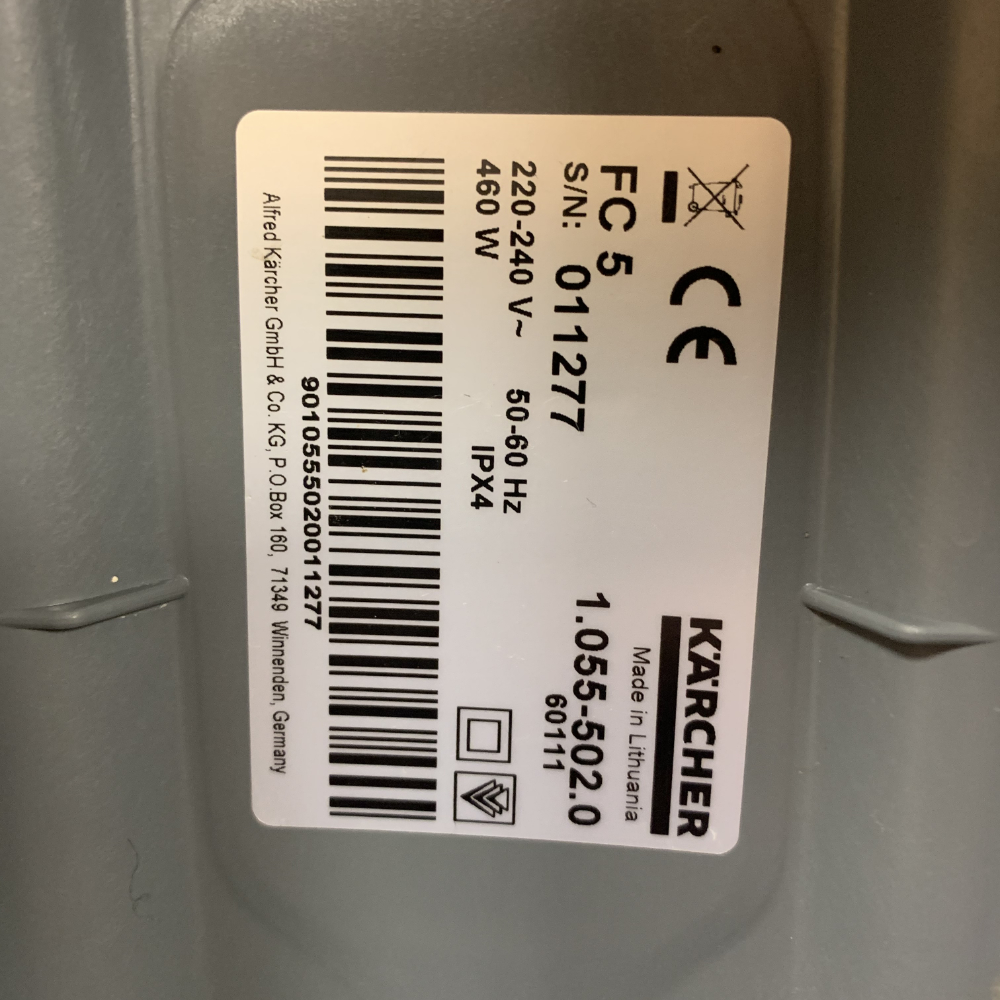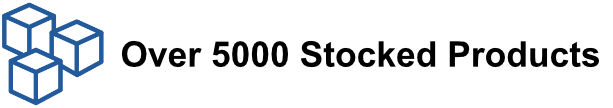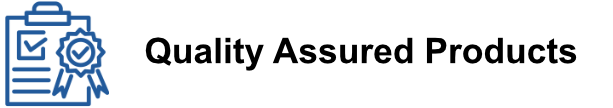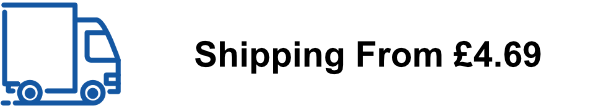How to find your karcher's machine model number
Below are a few locations and things to look for when finding your build number
The build number will look like this, X.XXX-XXX.X this is important to know as this is how we look up drawings and spec for your machine.
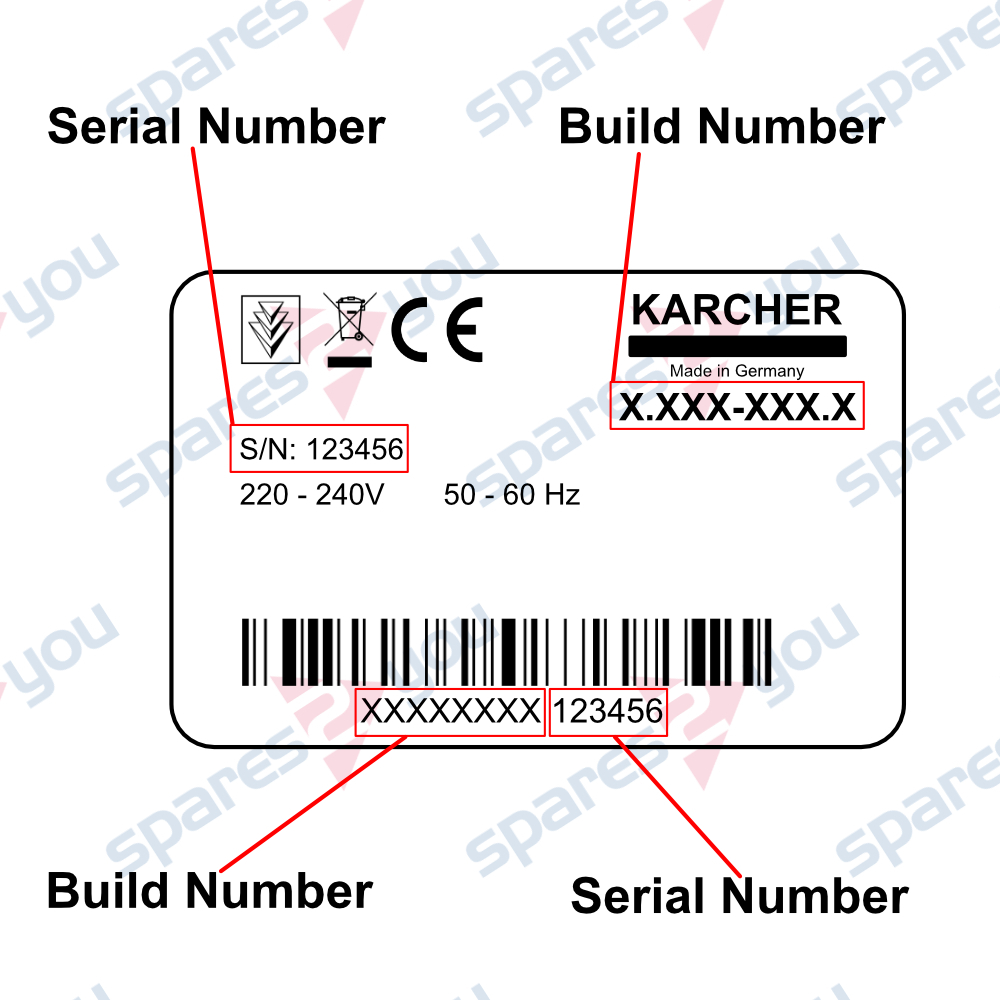
If you cannot see the build number on the label due to damage then there is a number underneath the barcode, however it will not show the dots and dashes.
Window Vac:
The build number for the window vacs are found behind the water tank, you will need to remove the tank to gain access to the information.
They are generally printed on, rather than a plate or a sticker.
As you can see, this build number is 1.633-451.0 on this WV5


Pressure Washer:
Generally found at the rear low down between each wheel, this is a K4 full control pressure washer and is found behind the storage compartment.
As you can see, this build number is 1.324-005.0

Wet & Dry Vacuum Cleaner:
This WD3 Premium had the plate behind the motor part of the machine.
As you can see, this build number is 1.629-815.0

Steam Cleaner:
This SC2 steam cleaner has the information on the bottom of the machine.
As you can see on the close up image, the build number is 1.512-052.0


Hard Floor Cleaner:
The hard floor cleaners build number can be found behind the dirty water tank, you will need to unclip from your machine.
And the build number for this FC5 is 1.055-502.0